Selecting Project
Recommendation
It is recommended to perform a Folder Scan before starting.
- Go to Main Menu > Modules > Launcher and add a Launch Configuration.
- Go to Renderers and click the Add New button to add a default renderer.
- Select your Engine.
- Click the Project column to open the Projects window.
- Select your Project, then select your Map.
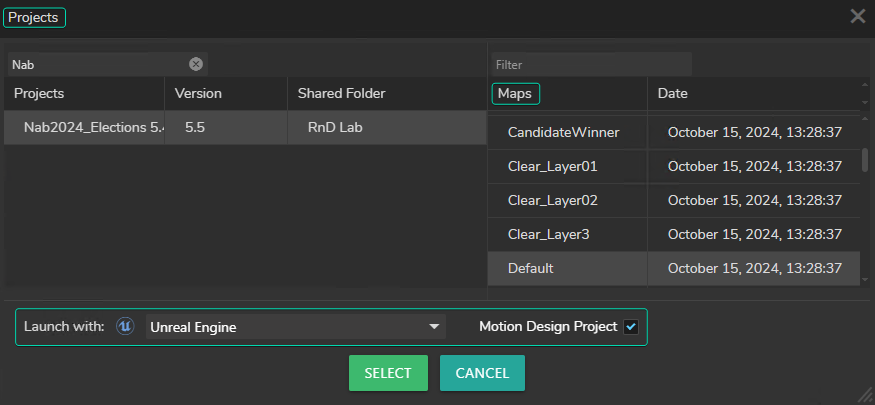
- In the Launch With dropdown, select Unreal Engine, then click the Motion Design Project checkbox, as shown in the image above.
warning
Do not launch the project yet. Launch it only after Creating Rundown Engine.